Go direct-to-consumer with your Amazon store
With Jumper.ai, you can integrate your Amazon FBA store into social media posts and conversations within minutes.
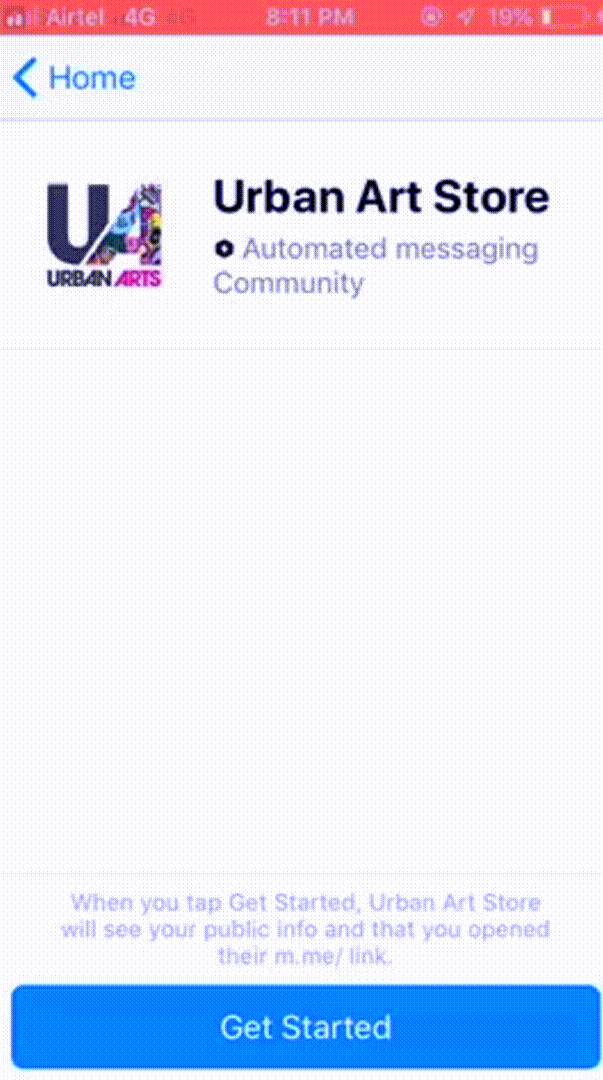

Conversational commerce is no longer optional for your business
With Jumper, you can sell your Amazon products everywhere your customers are: messaging apps, social feeds, instagram stories, chat boxes, blog posts, websites, and more. There is no need to increase your ad spend or change your social media marketing strategy. Jumper enables your customers to complete transactions right when and where they discover your products and have the impulse to buy.
No prior experience required
5 minutes to get started
Increased cart conversion
Insanely effective
Merchants who use Jumper can improve their conversion rates.Complete control
Your product inventory, shipping, taxes and orders are all directly managed through your Amazon store.Your brand your way
Create engaging experiences across all customer touch points with your brand's tone and style.Build a relationship with your customers
Re-engage and upsell to customers with an array of growth tools – cart recovery, broadcasts, retargeting pixels, exclusive offers, loyalty and influencer sales.Start selling with Jumper in 3 simple steps
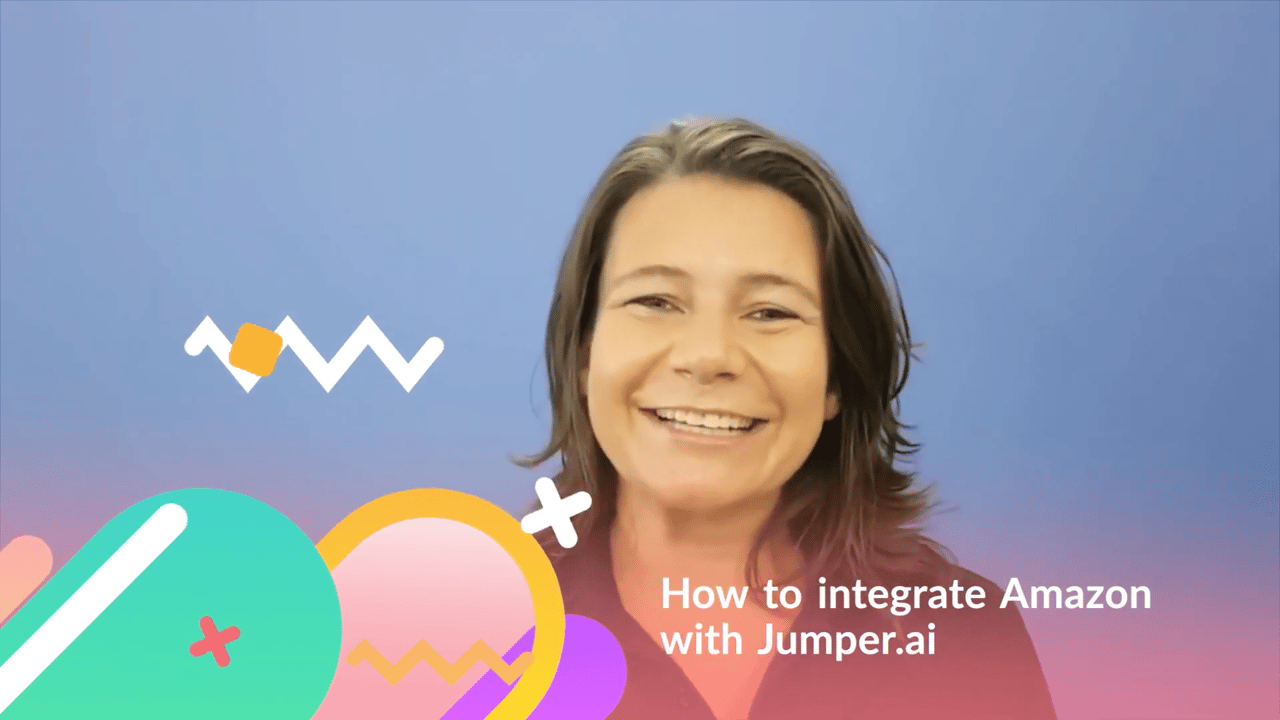
How to integrate Amazon with Jumper.ai
Connect your Amazon account to Jumper
Authorise Jumper to access your store with your Amazon credentials. All your product information, listings data, product images and fulfilment data can now be imported into Jumper.
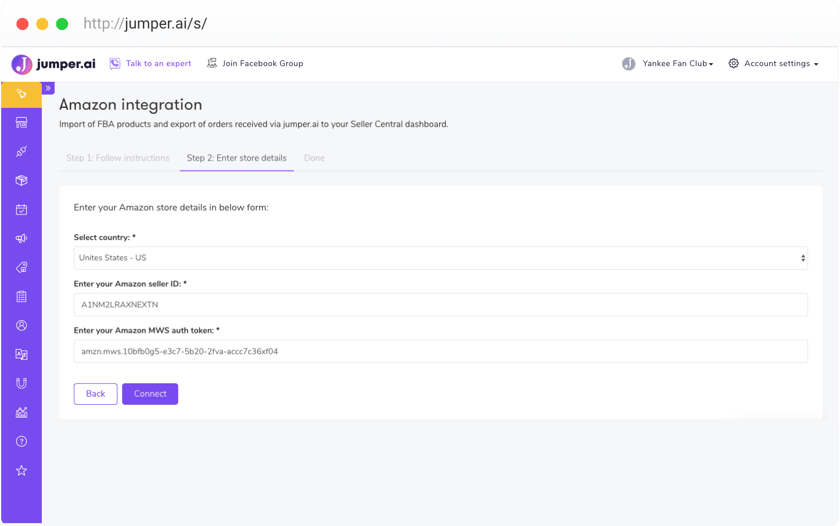
Import your products and assign #hashtags
Assign hashtags to each product to make the items shoppable on Facebook and Messenger
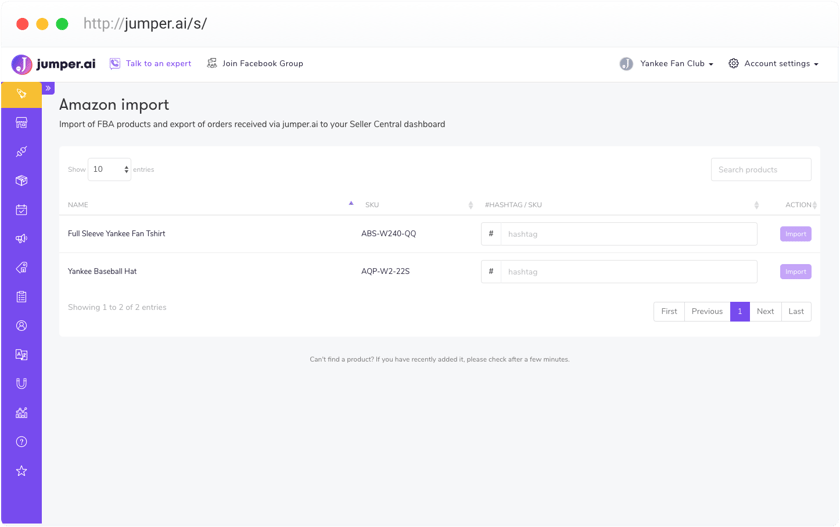
Connect your Facebook page
Select which Facebook page you want to use to sell your products and connect it.
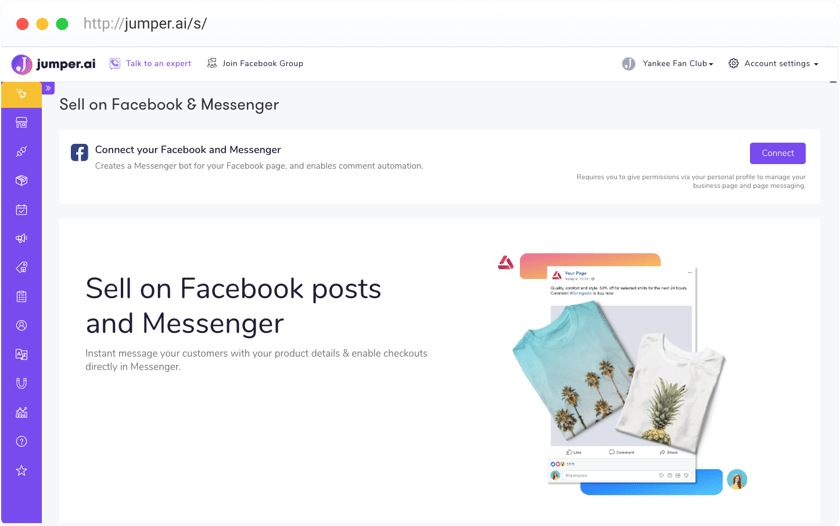
Share your product and watch the magic happen
Whenever your audience shows intent by clicking, commenting, or swiping on a post they can initiate a checkout process. They can also complete purchases within a chat through a secure, tokenised payment process.
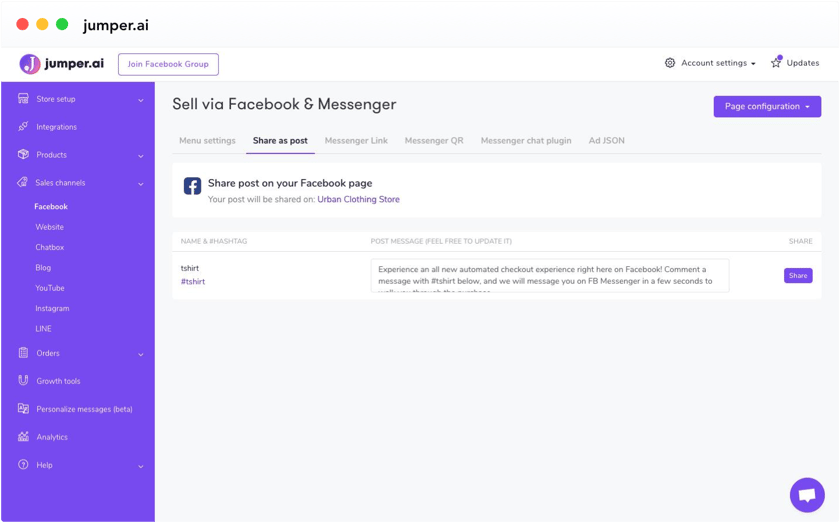
Amazon will fulfil the product shipping as usual.
Jumper remembers your customers’ details and auto-fills order forms for them to enable one-click repeat purchases.

Amazon Integration FAQs
Jumper is an AI-powered application that enables conversational commerce by empowering brands to interact customers on their preferred channels.There are no websites to build or apps to download. Head to our Conversational Commerce overview to learn more.
View our pricing here.
You can connect the relevant sales channels from the Integrations tab in your dashboard on Jumper. It's a simple one click connect.
Once your Amazon FBA store is connected to Jumper your products will be displayed in the dashboard. Sync your products by selecting them and picking the appropriate hashtag. It's that easy.
Your customers will get the usual Amazon alerts on e-mail and SMS. You also have the option to send them a tracking link from the Orders section in the Jumper dashboard.
You can sell up to 200 products concurrently through Jumper at one time. You can quickly and easily swap products in and out of the rotation whenever you want.
Inventory within your Amazon FBA account is managed and checked at run-time making sure you only sell what is in stock.